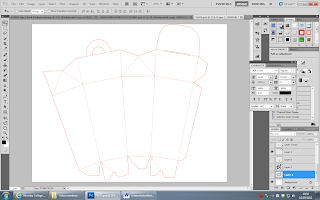I downloaded a template for the type of packaging I wanted, I
chose a simple design with a slightly different shape to it to keep the actual
shape still interesting. I chose other designs first but this was the one I decided
on:
I printed out the plain design on A4 paper and folded it to
see how it fits and what parts are still visible so I can design on them. The
mock packaging is smaller than the one I have made actual size.
I imported the template into Adobe Photoshop CS5 and began to design within the outlines and fold lines making sure I opened up a new layer first. I started with the background which was black brick but two sides grey brick. I used a brick pattern brush tool and covered the whole template. I then copied as a new layer my drawing of a robot, that I edited before and my logo, I have two logos and two robots on my packaging to make it mostly symmetrical. I then added some text running down the side of the package saying an email address and ‘Made in Barnsley’ and I also added a barcode to make my design look more professional, this is the final design and layout for my packaging:
I imported the template into Adobe Photoshop CS5 and began to design within the outlines and fold lines making sure I opened up a new layer first. I started with the background which was black brick but two sides grey brick. I used a brick pattern brush tool and covered the whole template. I then copied as a new layer my drawing of a robot, that I edited before and my logo, I have two logos and two robots on my packaging to make it mostly symmetrical. I then added some text running down the side of the package saying an email address and ‘Made in Barnsley’ and I also added a barcode to make my design look more professional, this is the final design and layout for my packaging: